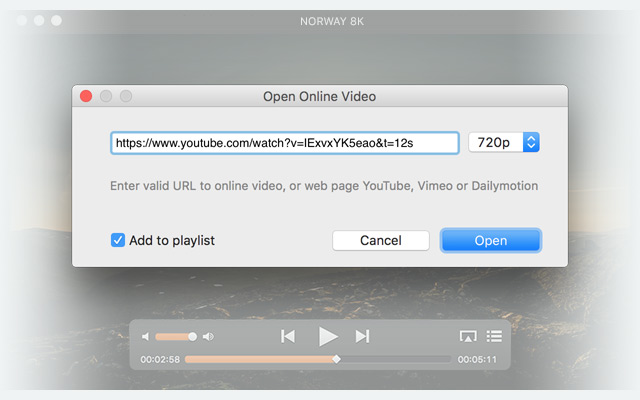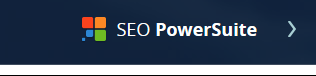Airy YouTube downloader for Mac
If you really like some video on YouTube and want to have it available even when there is no Internet connection at hand – Airy will help. Airy is an essential YouTube downloader for Mac that can easily save YouTube video right to your computer. Sierra is fully supported.
You can use Airy as your free YouTube downloader for Mac in its trial version. Trial version doesn’t feature adding multiple links at a time and will download first two items of a YouTube playlist or channel.
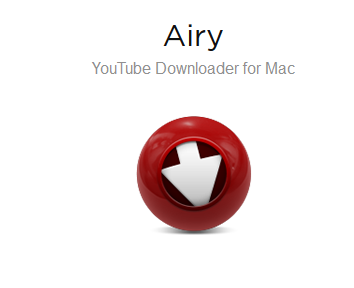







 PhotoBulk
PhotoBulk