Airy YouTube downloader for Mac
If you really like some video on YouTube and want to have it available even when there is no Internet connection at hand – Airy will help. Airy is an essential YouTube downloader for Mac that can easily save YouTube video right to your computer. Sierra is fully supported.
Download YouTube videos on Mac
Download MP3 from YouTube
Integrate into Browser
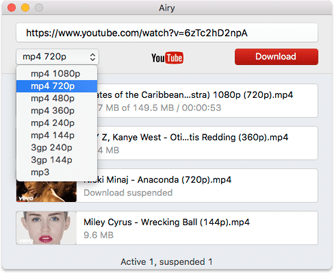
Choose Preferred Quality
Playlists and channels
Login & password
Why Airy YouTube downloader Mac:
| Now you can refer to video even if the uploader removes it from YouTube or replaces it. | |
| You won’t depend on the connection speed even when watching an HD video. | |
| You’ll be able to watch the video on mobile device, tablet, etc. | |
| It is a great YouTube to MP3 solution for extracting sound out of video. | |
| Airy supports adding multiple links for downloading at a time. | |
| It gives you the freedom of sharing the video anytime anywhere. | |
| Resume downloads. Airy freezes the download tasks status, so when you relaunch the app, it continues downloading right from where you left it |



