CloneBD
CloneBD lets you copy your unprotected Blu-ray™ discs to all known disc formats such as ISO or BD, and all kind of devices like smart phones and tablets!
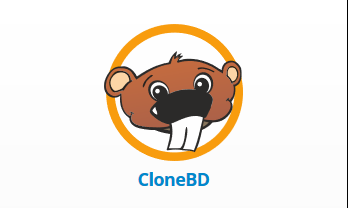
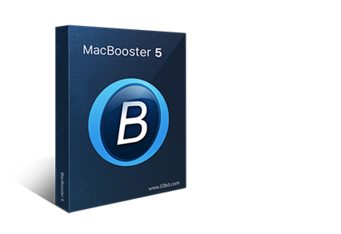
Your one-stop Mac maintenance tool to clean up junks and remove Mac malware and virus to protect your Mac. Besides, MacBooster 5 also provides the new functions Mac Disk Defragment and Memory Clean which will help boost your Mac to the peak performance.
Requires OS X 10.7 or later
Disk fragmentation is generally the main cause of slow and unstable Mac performance. You may even get your Mac startup disk full without your awareness. By defraging your Mac disk with MacBooster 5, you will enjoy a faster Mac startup and top running speed up your Mac with the most stability.
MacBooster 5 scans every corner of your Mac and safely removes unnecessary files including extra application binaries, old logs, outdated cache files, and more to maximize your hard disk space. This is particularly helpful for Mac users with smaller SSD hard disk
Mac can slow down as more stuff is running in the system and the RAM is cluttering up. By using MacBooster 5 Memory Clean App, you can free up inactive memory for other tasks

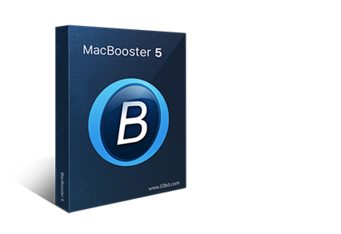
Your one-stop Mac maintenance tool to clean up junks and remove Mac malware and virus to protect your Mac. Besides, MacBooster 5 also provides the new functions Mac Disk Defragment and Memory Clean which will help boost your Mac to the peak performance.
Requires OS X 10.7 or later
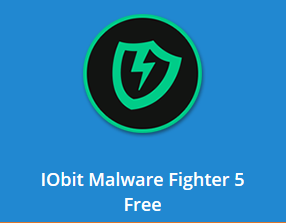
Download Now to Update to the Latest Malware & Ransomware Database
Avoid Being Infected by Petya/GoldenEye Ransomware Using EternalBlue Exploit
Supports Windows XP/Vista/7/8/8.1/10




Protecting Against Malware & Virus in Real Time
Enjoy a More Secured PC & Better Privacy Protection
Supports Windows XP/Vista/7/8/8.1/10
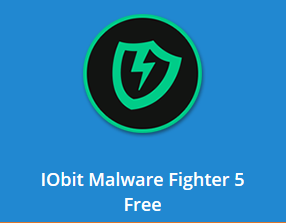
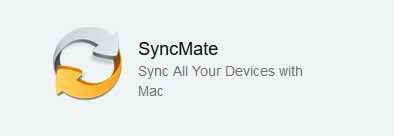
Synchronizing data between Mac & other devices has never been easier — SyncMate makes sure changes done to your data are copied back and forth without fail. This app is your single solution for multiple devices.



SyncMate 6 supports multiple devices, so you don’t have to buy a separate synchronization tool for each of them — one app will do it for you. The list of the supported devices & sync options available for them can be found here.
Android Device
iOS Device
Another Mac
Mounted Device
Google Account
Dropbox
iCloud
MTP Device
Outlook Account
Office 365 Home
Office 365 Business

SyncMate 6 is available in Free & Expert editions. Contacts & Calendar entries are synced for free, while Expert offers you extra benefits such as syncing iTunes, Photos, folders, bookmarks and more.
Calendar
Contacts
Background Sync
Folders
AutoSync
Mount disk
SMS
Call history
Bookmarks
Reminders
Photo
iTunes
Music
Backup
Sync your Mac with multiple devices simultaneously
Keep data on your devices fresh with Autosync
Backup your most vital data in a single click
Background sync, so the app window won’t bother
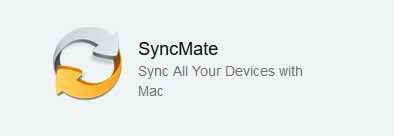
Synchronizing data between Mac & other devices has never been easier — SyncMate makes sure changes done to your data are copied back and forth without fail. This app is your single solution for multiple devices.
![]()
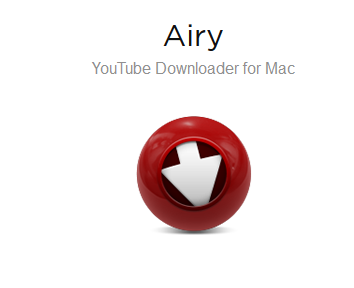
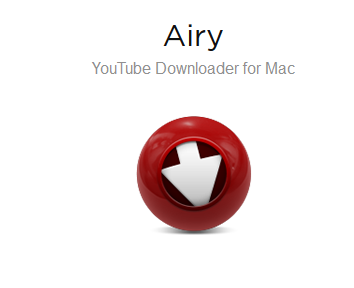
Download YouTube videos, choose video quality & resolution, convert video into MP3 format.

| You can keep the video and watch it even if the original uploader removed it from YouTube. | |
| You can watch HD videos without depending on the connection speed. | |
| You can transfer the video to watch it on mobile device, tablet, etc. | |
| You can extract MP3 sound out of video without keeping the video. | |
| Enjoy the freedom of sharing the video anytime anywhere. | |
| Resume interrupted downloads. For whatever reason downloading might interrupt, starting all over again is not the option you’d like to consider. |
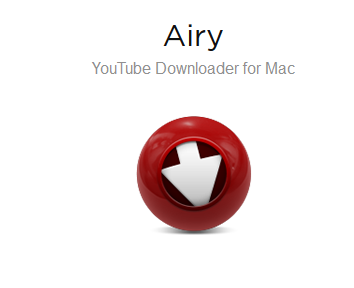
If you really like some video on YouTube and want to have it available even when there is no Internet connection at hand – Airy will help. Airy is an essential YouTube downloader for Mac that can easily save YouTube video right to your computer. Sierra is fully supported.

| Now you can refer to video even if the uploader removes it from YouTube or replaces it. | |
| You won’t depend on the connection speed even when watching an HD video. | |
| You’ll be able to watch the video on mobile device, tablet, etc. | |
| It is a great YouTube to MP3 solution for extracting sound out of video. | |
| Airy supports adding multiple links for downloading at a time. | |
| It gives you the freedom of sharing the video anytime anywhere. | |
| Resume downloads. Airy freezes the download tasks status, so when you relaunch the app, it continues downloading right from where you left it |