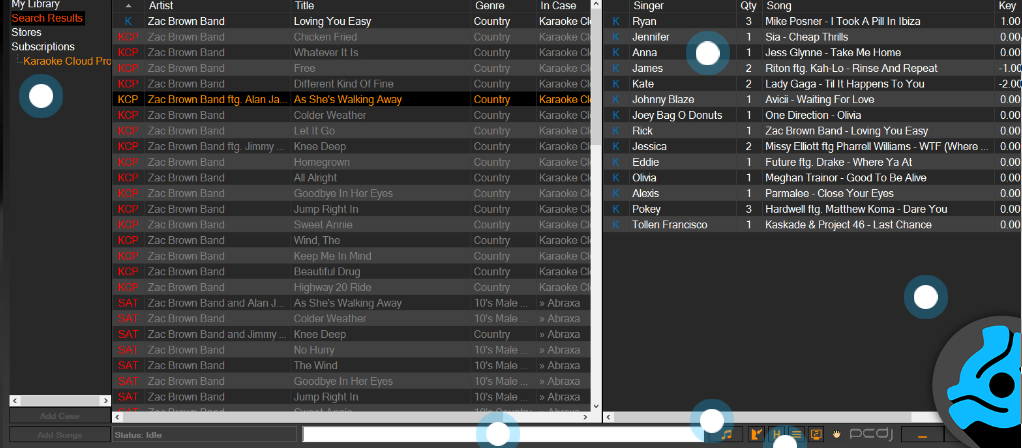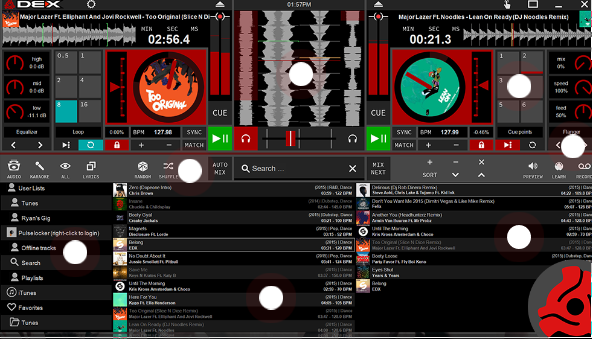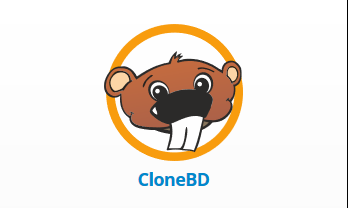KARAOKI
Karaoke Software For Professionals
KARAOKI for Mac is professional karaoke software designed for the modern karaoke host and karaoke venues. Karaoki includes an advanced automatic singer rotation list with singer history, key control, news ticker, next singers screen, a song book exporter and printer, a filler music player and many other features designed so you can host karaoke shows faster and easier! Now with integrated support for SongBookDB, a robust remote song-singer request platform.
Our top karaoke software supports MP3+G, WAV+G, most zipped MP3+G/WAV+G formats, Karaoke Cloud Pro and various video files. Enhance and manage your karaoke shows with ease using this simple yet powerful karaoke software player that sets new standards in karaoke show hosting.