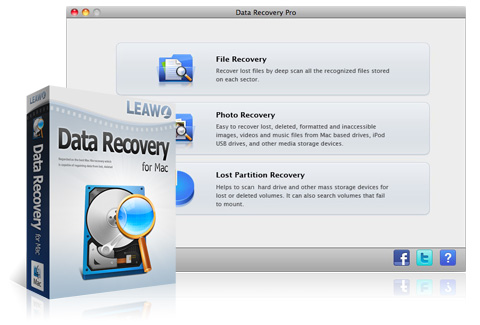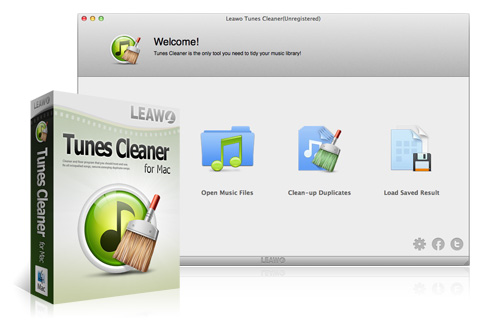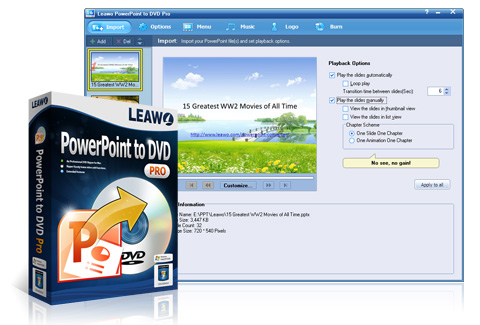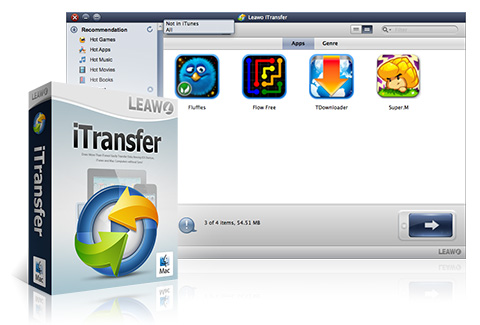100% Free
Blu-ray/ DVD/ Video Player
Can play Blu-ray/DVD disc, folder or ISO on Windows & Mac PC.
World’s leading Blu-ray media player software for Mac
Leawo Blu-ray Player for Mac is the world’s first Mac Blu-ray media player software that combines all media player features. As professional Blu-ray disc player for Mac, all latest Blu-ray discs on the market could be played back on this Mac Blu-ray player software on iMac or Macbook. Meanwhile, it’s also a free media player for Mac that offers totally free service to let Mac users play DVD, video (up to 1080P) and audios on Mac without any quality loss. With advanced audio decoding technologies like Dolby, DTS, AAC, TrueHD and DTS-HD, Leawo Blu-ray Player for Mac delivers superb audio effect for home theatre entertainment. What’s more, during playback, Mac users could freely select subtitles or even load external subtitles, adjust video and audio. With easy-to-use operating navigation and full playback control, Leawo Blu-ray Player for Mac offers cinematic movie experience with your home theatre system.
Enjoy HD movies on Mac as you like
- Blu-ray Player software for Mac
Leawo Blu-ray Player for Mac is a professional Blu-ray playback software program for Mac users that could play Blu-ray discs/folders/ISO files on iMac or Mac book in lossless quality, no matter where the Blu-ray movies come from. - Free DVD player software for Mac
As a comprehensive media converter suite, this Mac Blu-ray player software provides permanent free service for Mac users to play DVD discs, folders, IFO files and ISO files on Mac at no cost. - Top free HD video player choice
Besides playing Blu-ray and DVD movies, Leawo Blu-ray Player for Mac could also play back videos (up to 1080P included) and audios on Mac in various formats like MP4, AVI, FLV, MKV, M4V, MP3, AAC, etc.

Play HD movies on Mac in lossless quality
- Play newly released Blu-ray/DVD discs
Leawo Blu-ray Player for Mac could play newly released Blu-ray discs and DVD discs. - Deliver true HD video effect
This outstanding Mac Blu-ray player could play 1080P Blu-ray movies and true HD videos in lossless quality, no compromising on HD format for output effect. Every image, every action, still or moving, is delicately displayed. - Advanced audio decoding technologies
Supporting various advanced audio decoding technologies like Dolby, DTS, AAC, TrueHD, DTS-HD, etc., Leawo Blu-ray Player for Mac ensures amazing audiovisual effect and enjoyment.

Play HD movies on Mac at your control
- Easy-to-understand navigation system
Leawo Blu-ray Player for Mac offers detailed and easy-to-use navigation system for Mac users to load Blu-ray, DVD, video and audio for playback. Source video, audio, ISO and Blu-ray/DVD folders could be loaded in easy way. It even provides full menu of the source discs for users to play the main movie, select scenes, play bonus features of the movie, etc. in Blu-ray/DVD disc playback. - Comprehensive playback control
This Mac Blu-ray media player enables users to control the playback easily, by offering various playback operations: full-screen playback, volume control, fast-forward button, fast-backward button, Next button, Last button, Subtitle selecting button, Video setting, Audio setting, Main menu button, Clock Display, playback mode, playlist, etc.

Enjoy movies with user-friendly bonuses
- Virtual remote control of disc menu
Leawo Blu-ray Player for Mac supports virtual remote control of Blu-ray/DVD disc menu to let users select disc menu during Blu-ray/DVD disc playback. Users could select what to play via virtual remote control, without touching iMac or Mac book. - Load multiple files for continuous enjoying
Leawo Blu-ray Player for Mac allows users to load multiple files and file folders to the playlist for continuous movie enjoying. Mac users could also add, delete or clear playlist during movie enjoying. 3 different movie playback modes are supported for playing multiple files, including: Order, Loop and Shuffle.NOTE: Leawo Blu-ray Player for Mac is powered by XBMC.

More Features
-
Support OS X 10.9
Leawo Blu-ray Player for Mac is fully compatible with Mac OS X 10.6, 10.7, 10.8 or 10.9 for playing Blu-ray, DVD and video. -
Easy to use interface
Leawo Blu-ray Player for Mac features ultro-easy-to-use program interface. Even novice could use it properly. -
Switch among multiple screens
Leawo Blu-ray Player for Mac supports to switch movies in playing among multiple screen displays.